LaTeX
“LaTeX is a document preparation system for high-quality typesetting. It is most often used for medium-to-large technical or scientific documents but it can be used for almost any form of publishing” (www.latex-project.org).
Why should we use LaTeX instead of other word processing packages that are available (some of them free-of-charge) on most operating systems? Well, it is very geeky indeed to use a sophisticated and relatively obscure (to the many) typesetting coding language to prepare a basic one-page document. However, and more seriously, those word processing packages fall short of coping with the higher level of complexities present in scientific documents. A very good perspective is presented by Marko Pinteric from whose website the following picture is taken:
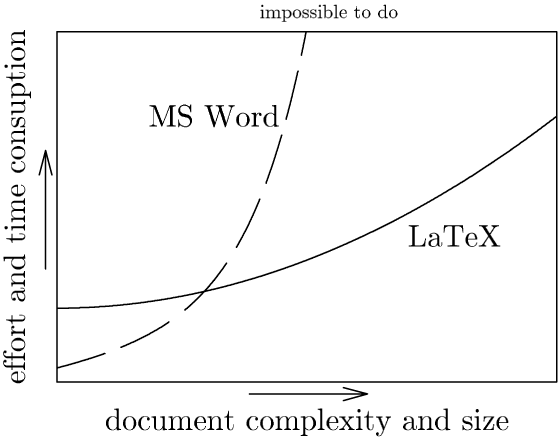
Word processors assume WYSIWYG to be the foremost advantage in terms of easiness of use but, in reality, it distracts the author from the key activity of composing text to the ancillary task of making typographical choices (margins, fonts, layout, to mention a few). This is well explained by Allin Cottrell in his “Word processors: stupid and inefficient”.
Furthermore, presentation packages offer the same if not more challenges in terms of providing consistency of structure and quality of the output. The Beamer class of document available in LaTeX, guarantees an unlimited and dedicated obedience to maintaining the desired slides’s structure throughout any presentation, enjoying all of the sophisticated typesetting and graphical tools available in LaTeX.
Finally, some extremely powerful graphic packages (TikZ, PSTricks, Xy-pic) allows LaTeX to generate high quality graphics: from drawings to diagrams, chemical formulae, Feynmam diagrams, animations, games, music scores, electronics and optics circuits.
Starting in LaTeX
A good way to start working with LaTeX is to open a free account on www.overleaf.com. This online LaTeX editor provides:
- a generous space allowance,
- a wide range of templates,
- a user friendly help section,
- the opportunity to work online from any computer.
The disadvantages are:
- they do not necessarily accept all “usepackages” (sets of macro instructions comparable to the styles in conventional word processors),
- it is not possible to work off-line.
The alternative option is to download a LaTeX distribution from CTAN and a LaTeX editor (TeXMaker, TeXstudio, TeXWorks are probably the most common).
Books on LaTeX
Due the proliferation of free-to-access, online resources, there is little space left for conventional books. There are, however, a few notable products which is worth exploring:
- Goossens, M. and Rahtz, S. (1999). The LaTeX Web Companion. Boston: Addison-Wesley
- Knuth, D. (1984). The TeXBook. Boston: Addison-Wesley
- Kopka, H. and Daly, P. (2004). Guide to LaTeX (4th Ed.). Boston: Addison-Wesley
- Lamport, L. (1994). LaTeX: A document preparation system. User’s Guide and Reference Manual (2nd Ed.). Boston: Addison-Wesley
- Mittelbach, F. and Goossens, M. (2004). The LaTeX Companion (2nd Ed.). Boston: Addison-Wesley
- Mittelbach, F. and Goossens, M. (2008). The LaTeX Graphics Companion (2nd Ed.). Boston: Addison-Wesley
Kopka and Daly (2004) is a very good resource as the overview it provides is at the same time wide in scope and detailed in guidance. Mittelbach and Goossens (2004 and 2008) address the same content as Kopka (2004) but in much greater depth and these two books are for more hardcore users. Gooseens and Rahtz (1999) has become a little obsolete due to the advances made by the Web pages rendering and style technology but it still provides a wealth of information on preparing LaTeX documents for subsequent Web publication.
On-line resources on LaTeX
There are literally thousands of on-line resources.
- The TeX Users Group (web)
- The Comprehensive TeX Archive Network - CTAN (web)
- The LaTeX project (web)
- The not so short introduction to LaTeX2ε (pdf)
- The LaTeX primer (pdf)
- LaTeX2ε for authors (pdf)
- LaTeX for Beginners (pdf)
- The LaTeX wikibook (web)